Editing An Npc
Clothing
To open the clothing editor UI just click on the red shirt icon that is on the top bar.
In the clothing edtor you can also change the face of your npc.

At the moment you can only add pants, shirts and accessories to your npc.
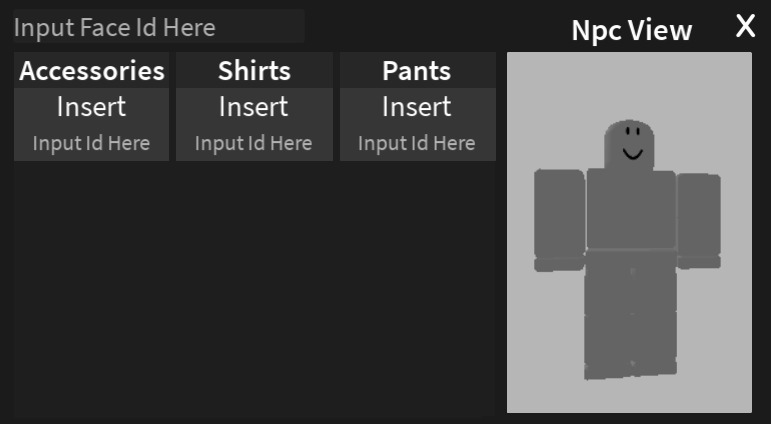
Inserting Clothing
INFO
To add layered clothing insert it in the accessories section.
To add a clothing piece to your npc input the asset id into your desired section and click insert.
DANGER
Don't add 'rbxassetid://' infront of the asset id as it won't work, just add in the asset id number only!
Removing Clothing
To remove clothing from your npc just click on the clothing piece's name that you want to remove on the small list below the inserting id textbox.
Animations
Custom-Npc includes a feature where you can easily insert animation bundles in your npcs.
To open the animation inserter click on the purple film icon.

Note
You can only select 1 animation bundle per npc.
To add in an animation to your npc, just click on an the animation bundle of your choice. Once you have selected an animation bundle the plugin will let you know which bundle you have selected above.
Animations Editor
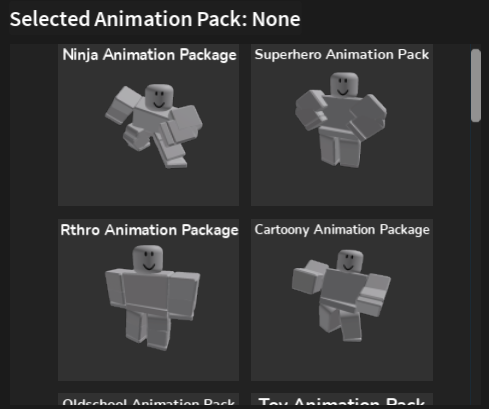
Skin Color
To change your npc's skin color click on the paint brush icon to open the skin color editor.

Skin Color Editor

To change a body part's skin color just add in the 3 rgb values into the input boxes.
WARNING
Only RGB is supported.