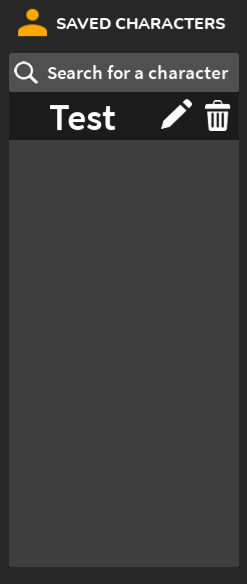Saving & Loading Npcs
Once you are editing an npc you can save the npc with the plugin.
You can do this by clicking on the orange button that looks like a save button.

After you have given the npc a name it will appear on the side bar.
To start editing your npc again just click on your npc on the side bar to open the editor. You also have the options to rename the npc and delete the npc from your list.
DANGER
Once you delete an npc you cannot bring it back.
The side bar also includes a search bar, useful for people who have a lot of saved characters.
See Sidebar